Crap, I broke it.
I knew it would happen sooner or later. I frequently “tweak” my blog making subtle changes no one would ever see but me. And I always do it online, from various different locations. So I rarely have a backup of my theme. Risky business.
More risky is that I frequentlky work on client themes using my own WordPress install. I use Theme Test Drive to test all blog themes before launching. And I enable it so only admins can see the theme, unless I give someone the theme URL. Nifty idea. But still, it is NEVER a good idea to use your live production blog as a test blog.
I repeat: It is NEVER a good idea to use your live production blog as a test blog.
On Friday night I uploaded a rough outline of a clients WordPress theme to my blog for a test drive. I enabled Theme Test Drive for admin, saw what I needed to see, and made some minor adjustments to it. After I made the adjustments, I shut off the test drive and logged off.
Sunday night, roughly 8pm I am working on some tweaks for my own blog. Mostly just changing plugins. And I notice it was my clients theme I was looking at. I assumed I had the test drive enabled, so I went in and shut it off. But still saw the clients theme. Hmmm. Thinking I might have a cache issue, I open a different browser to test. Then 4 more browsers to test. Uh-oh… All show the same thing. NOT my theme. Crap.
I quickly go to the editor and see what I did not what to see. When I “tweaked” my clients theme on Friday, I actually tweaked my own, by overwriting ALL code in the index and style sheet. Yippee. This means all weekend long, my site has been running a theme branded for another company. Crap. Hope there were not too many confused visitors.
Now that I see the problem, I need to fix it. Checking my archives I have an older version of my theme, not what it was, but close enough. Now I need to retweak it. Or, maybe I will do a whole new theme and go with WordPress for the whole site. That is a strong possibility.
Lessons learned for this weekend:
- Always have and use a test site for testing purposes. I have one, but need to train myself to use it.
- Always have a backup of your current theme, especially if your like me and always tweaking.
- Put client themes on a test server, not your own.
Lessons have been leared, now to train myslef to follow those lessons.
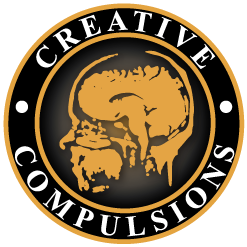
Testing some relish with my mustard
myles’s last blog post..Grindstone Park | Custom WordPress Site